 Choose an image manipulation tool such as Adobe Express, Photoshop, the GIMP, or Photopea. By drawing on existing images or your own creations or photographs, create fake visual evidence to support a theory or event that is clearly false by following these steps:
Choose an image manipulation tool such as Adobe Express, Photoshop, the GIMP, or Photopea. By drawing on existing images or your own creations or photographs, create fake visual evidence to support a theory or event that is clearly false by following these steps:
- Visit Wikipedia’s list of hoaxes.
- Choose a hoax to illustrate; you may search the Internet for sources to learn more about the context for this hoax, or choose another hoax for which you can find solid documentation online.
- Using non-AI image manipulation tool(s) like Adobe Express, Photoshop, or the GIMP, create an original or composite image that illustrates the hoax as if it were a real event, place, person, or phenomenon. In other words, furnish “evidence” that would support the supposed truth of the hoax, including but not limited to fake or altered photos, archival material, and other documents.
- Create a post with a title like “Task 4: Mary Gonzalez” to your class website, making sure to add the Task 4 category.
- Add your image to the post as well as the original, unedited source images you started from.
- Add a short paragraph with a description of the hoax you are illustrating along with a link to the hoax on Wikipedia or another public website.
- Be sure to click the Update and/or Publish buttons to post your image and text.
- Fill out the reflection survey form to get complete credit for the assignment.
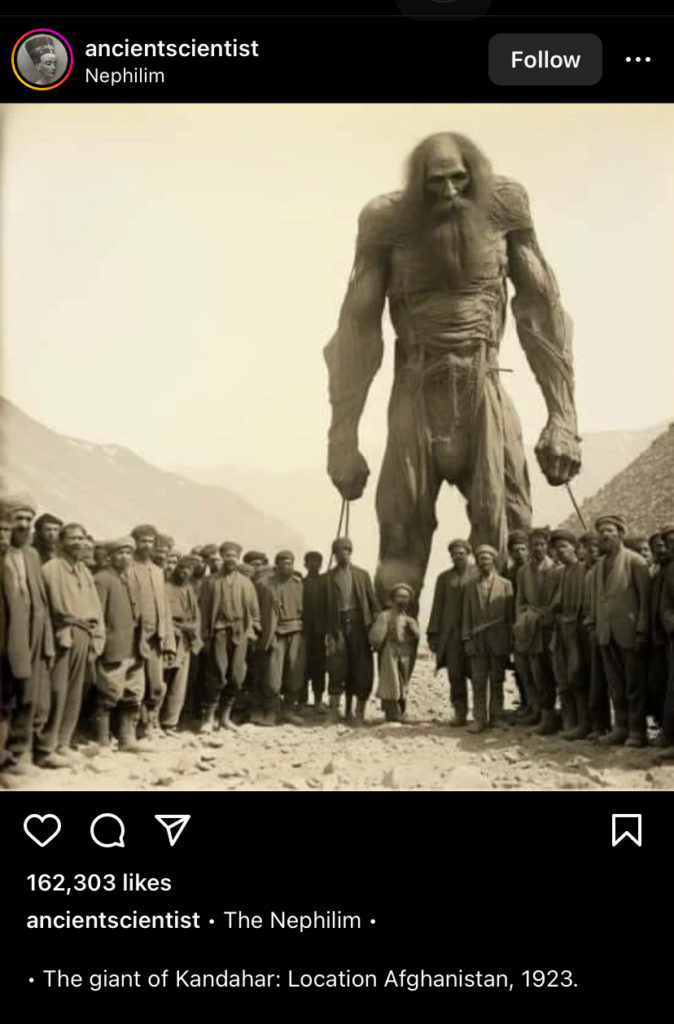 Warnings
Warnings
- ❌🤖 Do not use AI. You’ll get your chance to re-do the assignment with generative AI in the second half of the course.
- ⚠️ You are not making a meme. Memes tend to be clearly contrived and often are meant to inspire humor or criticism. You are trying to convince viewers that what they see in the photograph is unequivocally true.
- 🎗 Don’t forget to add the source images as well as your composite image to your post.
Strategies
- Choose source photographs that are themselves believable. A cartoon, line drawing, or image that is already composited will be a giveaway that your evidence is bogus. (Many desktop backgrounds you can find in a Google search are simulations or composites—examine source photos carefully before choosing them!)
- Avoid mixing images of different looks or styles in your composite photograph to avoid glaring discrepancies. Source images with different lighting direction are particularly hard to composite realistically.
- To enhance realism, consider nesting any foreign subjects between the foreground and background shapes in your background image.
- To blend different images together, try adjusting their edges, lighting, sharpness, and color.
(Assignment adapted from Juliana Castro’s contribution to the AI Pedagogy project.)
FAQ
What’s the grading rubric?
- You described thoroughly a unique hoax appropriate for illustrating with an edited photo: from 0 to +2 points
- You posted an appropriate original photo and a version modified to fit the hoax: from 0 to +2 points
- You followed some or all of the strategies suggested to make your image believable: from 0 to +2 points
- Your edited photo was visually convincing: from 0 to +2 points
- You were thoughtful or imaginative in your photo transformation or description: from 0 to +2 points
- You were late: from 0 to -3 points, with one point off per week.
Your grade is the total of all points times 10, for a possible maximum of 100%.
So I *can* use Wikipedia for this assignment?
Yes, you can learn about and link to a hoax on Wikipedia, though you can also research your hoax at a different site.
Can I see a model answer?
This post by a student describing her photo edit based on a hoax about sharks on a Houston freeway received an A+ for this task.
