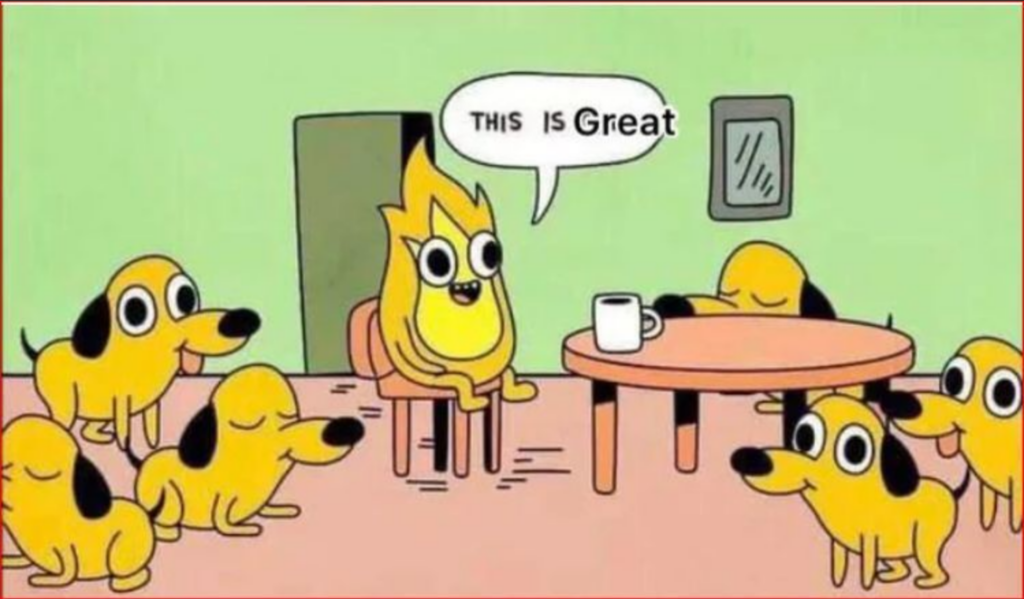 As with task 4, you will imagine a scene or plot that breaks a storytelling cliché, then make a storyboard that illustrates it. Like the other AI tasks you’ll need to use AI to provide some input or content, but additional focus will be placed on analyzing and critiquing the output of the AI.
As with task 4, you will imagine a scene or plot that breaks a storytelling cliché, then make a storyboard that illustrates it. Like the other AI tasks you’ll need to use AI to provide some input or content, but additional focus will be placed on analyzing and critiquing the output of the AI.
Introduction
With the programming Task 8, you spent time incrementally prodding the AI to get to a desired result. Because of the nature of what you were asking, it was easy to see the effect of each new addition and modify your prompt or ask for something new. While we can take a similar process with narrative design, depending on the task we want AI to do we might need to use different AI tools to finish a larger goal. A narrative output by AI is also much more difficult to critique compared to asking it to output something that you have a clear mental image of what you’re expecting.
In this Task you’ll be using multiple AI tools in a chain to finish your assignment while critically analyzing the output of each to ensure the quality doesn’t suffer.
Process
-
- Choose a cliché from a list of Narrative Tropes and pair it with a game, movie, book, or other story that leans on it. Remember, not all tropes are clichés, only those that are boring or overused.
- At the class website, start a new post and entitle it something like Task 10:Mary Gonzalez Pat Smith Sandy Park. ⚠️ Please add the names before clicking the Save Draft or Publish button so they will show up in the post stub.
- At the top of the post, type the heading “Featured cliché:” and add the name of the cliché you chose and a description pasted from Narrative Tropes.
- Under this, add a new heading called “Breaking the cliché”.
- One paragraph explaining how your story would surprise the reader by departing from the conventional trope (cliché).
- For this step, use the text based AI in some way. You could use it to critique your own work, create ideas, critique AI generated ideas, etc. But you’re not allowed to take ideas given by the AI at face value as the sole contributor. You must make some human critique on AI generated output at some point during the construction of this paragraph, then act on that critique (which you can do yourself or by using AI). This might mean you select an AI output that you’re more comfortable critiquing, that’s fine. If you feel like there was an AI output that you were unable to find fault or areas to improve, mention as much when showing your critiques.
- Add a heading for “Storyboard”.
- Create at least three images to represent different moments in or features of the story. Use an AI image generator to create these images, either from scratch or using an existing image as a base.
- Click on Add Media and upload these to the website. (Do not insert them into the post yet.)
- Back in your post, choose the Text tab and paste the following HTML template at the bottom (continue the pattern to add more than three images):
<div style="display: grid; grid-template-columns: 1fr 1fr; gap: 20px;">
<div>Description</div>
<div>[image]</div>
<div>Description</div>
<div>[image]</div>
<div>Description</div>
<div>[image]</div>
</div>-
-
- Back in the Visual tab, select the word “image” only (not the brackets) and click Add Media.
- After choosing an image, make sure Align Left and Medium or Large are selected, then Insert into Post.
- Replace each of the descriptions with actual text that explains in detail what happens at each moment.
- Select and delete the brackets [] afterward. ⚠️ Be careful not to delete the image by accident. You may want to find and delete the brackets in the Text tab.
- Add a “AI Reflection” heading and post on what you critiqued in the text portion and what sorts of prompts you used for the images.
- Select the category “Task 10” and publish your post to WordPress.
- Complete the feedback survey to get credit for this assignment.
-
Completion Checklist
- In a WordPress Post:
- Heading with the title, “Featured Cliché:” followed by a cliché chosen from Narrative Tropes
- Text description from the site about the cliché
- Heading with the title, “Breaking the cliché”.
- Paragraph explaining how your story would surprise the reader by departing from the conventional trope (cliché). Must use AI during this step (see #5 in full description).
- Heading with the title, “Storyboard”
- Three images with three text descriptions of your storyboard, each description explaining in detail what happens at each moment.
- Heading with the title, “AI Reflection”
- The AI text output that you critiqued, what your critique was, and what you did to act on that critique.
- The prompts you used (including negative prompts) to generate the final images you used for your storyboard.
- A link to your google doc (see below) that has been shared to allow all UMaine users access.
- Heading with the title, “Featured Cliché:” followed by a cliché chosen from Narrative Tropes
- Complete the Feedback Survey once you’re done.
👨👩👧👦 Your team can add a single Post for this task, as long as you add everyone’s name to the title, eg “Task 10: Mary Gonzalez Pat Chen Sandy Berkowitz”.
⛑️ For help with the HTML, see instructions in the Story Cliché exercise.
💁♂️ Sample result: Breaking the sword fight cliché
Note that this is an example from an actual movie; your storyboard should be from your own invention.
